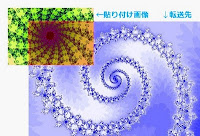
クリッピングがややこしい以外は、塗りつぶしと同じく1ピクセルずつ書き換えるだけです。
画像の赤い部分が実際に転送される領域ですが、範囲外が含まれていると参照位置や描画サイズを計算しなおす必要があります。
static bool cliping(
LONG& destX, LONG& destY,
LONG& width, LONG& height,
LONG& srcX, LONG& srcY,
const LONG destWidth, const LONG destHeight,
const LONG srcWidth, const LONG srcHeight )
{
// 左端クリッピング
if ( destX < 0 ) { width += destX; srcX -= destX; destX = 0; }
if ( srcX < 0 ) { width += srcX; destX -= srcX; srcX = 0; }
// 右端
if ( destX + width > destWidth ) { width -= ((destX+width)-destWidth); }
if ( srcX + width > srcWidth ) { width -= ((srcX+width)-srcWidth); }
// 上
if ( destY < 0 ) { height += destY; srcY -= destY; destY = 0; }
if ( srcY < 0 ) { height += srcY; destY -= srcY; srcY = 0; }
// 下
if ( destY + height > destHeight ) { height -= ((destY+height)-destHeight); }
if ( srcY + height > srcHeight ) { height -= ((srcY+height)-srcHeight); }
return ((width > 0) & (height > 0));
}
もっといい方法があるのかもしれませんが、まあそこそこ動けばいいんじゃないでしょうか。だめか。
描画する領域がある場合はTrueが返り、引数に指定した変数に変更後のパラメータが各種代入されます。
bool render(
DIB32& dest,
LONG destX, LONG destY,
LONG width, LONG height,
LONG srcX, LONG srcY ) const
{
if ( !m_pixel || !dest.m_pixel ) return false;
if ( cliping(destX, destY, width, height, srcX, srcY, dest.getWidth(), dest.getHeight(), getWidth(), getHeight() ) )
{
LPDWORD destLine = dest.m_pixel
+ ((dest.getHeight()-1)-destY)*dest.getWidth()
+ destX;
LPDWORD srcLine = m_pixel
+ ((getHeight()-1)-srcY)*getWidth()
+ srcX;
for (LONG y=0; y<height; ++y)
{
LPDWORD destPixel = destLine;
LPDWORD srcPixel = srcLine;
for (LONG x=0; x<width; ++x)
{
*destPixel++ = *srcPixel++;
}
destLine -= dest.getWidth();
srcLine -= getWidth();
}
return true;
}
return false;
}
特に変更なくそのまま転送するのであれば、CopyMemoryで一気に転送してもいいのかもしれません。
for (LONG y=0; y<height; ++y)
{
/*
LPDWORD destPixel = destLine;
LPDWORD srcPixel = srcLine;
for (LONG x=0; x<width; ++x)
{
*destPixel++ = *srcPixel++;
}
*/
CopyMemory( destLine, srcLine, sizeof(DWORD)*width );
destLine -= dest.getWidth();
srcLine -= getWidth();
}
抜き色を考慮するのであればif文で分岐するのがシンプルです。
ビット演算でごにょごにょしても可能ですが経験上ifのほうが高速です。
for (LONG y=0; y<height; ++y)
{
LPDWORD destPixel = destLine;
LPDWORD srcPixel = srcLine;
for (LONG x=0; x<width; ++x)
{
if ( (*srcPixel & 0xFFFFFF) != transColor )
{
*destPixel = *srcPixel;
}
destPixel++;
srcPixel++;
}
destLine -= dest.getWidth();
srcLine -= getWidth();
}
自分が普段使うときはtemplateで以下みたいにして描画モードを制御してるんですが、これは行儀がいいのか悪いのか。switchで分岐するよりは記述が楽だし、inline展開されれば速度も問題なし。されなければ地獄。
template < class T >
bool render( ... )
{
...
for (LONG y=0; y<height; ++y)
{
LPDWORD destPixel = destLine;
LPDWORD srcPixel = srcLine;
for (LONG x=0; x<width; ++x)
{
T::update( *destPixel++, *srcPixel++ );
}
destLine -= dest.getWidth();
srcLine -= getWidth();
}
}
class PutColorCopy
{
public:
static inline void update( DWORD& dest, DWORD src ) { dest = src; }
};
●サンプル
#include <windows.h>
class DIB32
{
public:
DIB32()
: m_pixel( NULL )
{
ZeroMemory( &m_bmi, sizeof(m_bmi) );
}
~DIB32()
{
release();
}
bool create( LONG width, LONG height )
{
if ( width <= 0 || height <= 0 ) return false;
release();
m_pixel = new DWORD[ width * height ];
if ( !m_pixel ) return false;
m_bmi.bmiHeader.biSize = sizeof(BITMAPINFOHEADER);
m_bmi.bmiHeader.biWidth = width;
m_bmi.bmiHeader.biHeight = height;
m_bmi.bmiHeader.biPlanes = 1;
//32bit固定にする
m_bmi.bmiHeader.biBitCount = 32;
m_bmi.bmiHeader.biCompression = BI_RGB;
//96dpiだと3780らしい。0の場合もあるとのこと
m_bmi.bmiHeader.biXPelsPerMeter = 3780;
m_bmi.bmiHeader.biYPelsPerMeter = 3780;
return true;
}
bool create( LPCTSTR bitmapFile )
{
if ( !bitmapFile ) return false;
HBITMAP hBmp = static_cast<HBITMAP>(
LoadImage(NULL, bitmapFile, IMAGE_BITMAP,
0, 0, LR_CREATEDIBSECTION | LR_LOADFROMFILE) );
if ( !hBmp ) return false;
BITMAP bm = {0};
GetObject( hBmp, sizeof(BITMAP), &bm );
// create DC
HDC hdc = CreateCompatibleDC( NULL );
if ( !hdc )
{
DeleteDC( hdc );
DeleteObject( hBmp );
return false;
}
// create buf
if ( !create( bm.bmWidth, bm.bmHeight ) )
{
DeleteDC( hdc );
DeleteObject( hBmp );
return false;
}
// copy
GetDIBits( hdc, hBmp, 0, bm.bmHeight,m_pixel, &m_bmi,
DIB_RGB_COLORS );
DeleteDC( hdc );
DeleteObject( hBmp );
return true;
}
void release()
{
if ( m_pixel )
{
delete [] m_pixel;
m_pixel = NULL;
}
ZeroMemory( &m_bmi, sizeof(m_bmi) );
}
bool render(
HDC hdc,
LONG destX, LONG destY,
LONG destWidth, LONG destHeight,
LONG srcX, LONG srcY,
LONG srcWidth, LONG srcHeight ) const
{
return GDI_ERROR != StretchDIBits(
hdc, destX, destY, destWidth, destHeight,
srcX, srcY, srcWidth, srcHeight,
m_pixel, &m_bmi, DIB_RGB_COLORS, SRCCOPY );
}
bool render(
DIB32& dest,
LONG destX, LONG destY,
LONG width, LONG height,
LONG srcX, LONG srcY ) const
{
if ( !m_pixel || !dest.m_pixel ) return false;
if ( cliping(destX, destY, width, height, srcX, srcY, dest.getWidth(), dest.getHeight(), getWidth(), getHeight() ) )
{
LPDWORD destLine = dest.m_pixel
+ ((dest.getHeight()-1)-destY)*dest.getWidth()
+ destX;
LPDWORD srcLine = m_pixel
+ ((getHeight()-1)-srcY)*getWidth()
+ srcX;
for (LONG y=0; y<height; ++y)
{
/*
LPDWORD destPixel = destLine;
LPDWORD srcPixel = srcLine;
for (LONG x=0; x<width; ++x)
{
*destPixel++ = *srcPixel++;
}
*/
CopyMemory( destLine, srcLine, sizeof(DWORD)*width );
destLine -= dest.getWidth();
srcLine -= getWidth();
}
return true;
}
return false;
}
LONG getWidth() const { return m_bmi.bmiHeader.biWidth; }
LONG getHeight() const { return m_bmi.bmiHeader.biHeight; }
static bool cliping(
LONG& destX, LONG& destY,
LONG& width, LONG& height,
LONG& srcX, LONG& srcY,
const LONG destWidth, const LONG destHeight,
const LONG srcWidth, const LONG srcHeight )
{
// 左端クリッピング
if ( destX < 0 ) { width += destX; srcX -= destX; destX = 0; }
if ( srcX < 0 ) { width += srcX; destX -= srcX; srcX = 0; }
// 右端
if ( destX + width > destWidth ) { width -= ((destX+width)-destWidth); }
if ( srcX + width > srcWidth ) { width -= ((srcX+width)-srcWidth); }
// 上
if ( destY < 0 ) { height += destY; srcY -= destY; destY = 0; }
if ( srcY < 0 ) { height += srcY; destY -= srcY; srcY = 0; }
// 下
if ( destY + height > destHeight ) { height -= ((destY+height)-destHeight); }
if ( srcY + height > srcHeight ) { height -= ((srcY+height)-srcHeight); }
return ((width > 0) & (height > 0));
}
private:
LPDWORD m_pixel;
BITMAPINFO m_bmi;
};
LRESULT CALLBACK wndProc(
HWND hWnd,
UINT msg,
WPARAM wParam,
LPARAM lParam )
{
static DIB32 image;
static DIB32 image2;
switch (msg)
{
case WM_DESTROY:
ShowWindow( hWnd, SW_HIDE );
PostQuitMessage(0);
break;
case WM_CREATE:
image.create( TEXT("image.bmp") );
image2.create( TEXT("image2.bmp") );
break;
case WM_PAINT:
{
PAINTSTRUCT ps = {0};
HDC hdc = BeginPaint( hWnd, &ps );
image2.render( image, 10, 10, image2.getWidth(), image2.getHeight(), 0, 0 );
image.render(
hdc, 10, 10, image.getWidth(), image.getHeight(),
0, 0, image.getWidth(), image.getHeight() );
EndPaint( hWnd, &ps );
}
break;
default:
return DefWindowProc( hWnd, msg, wParam, lParam );
}
return 0;
}
int WINAPI WinMain(
HINSTANCE hInstance,
HINSTANCE hPrevInstance,
PSTR lpCmdLine,
int nCmdShow )
{
LPCTSTR WINDOW_NAME = TEXT("sample");
WNDCLASSEX wc;
wc.style = CS_HREDRAW | CS_VREDRAW;
wc.lpfnWndProc = reinterpret_cast<WNDPROC>( wndProc );
wc.cbClsExtra = 0;
wc.cbWndExtra = 0;
wc.cbSize = sizeof( WNDCLASSEX );
wc.hInstance = hInstance;
wc.hIcon = NULL;
wc.hIconSm = NULL;
wc.hCursor = LoadCursor( NULL, IDC_ARROW );
wc.hbrBackground= reinterpret_cast<HBRUSH>( GetStockObject(WHITE_BRUSH) );
wc.lpszMenuName = NULL;
wc.lpszClassName= WINDOW_NAME;
if ( !RegisterClassEx(&wc) ) return 0;
LONG winWidth = 640
+ GetSystemMetrics(SM_CXEDGE)
+ GetSystemMetrics(SM_CXBORDER)
+ GetSystemMetrics(SM_CXDLGFRAME);
LONG winHeight = 480
+ GetSystemMetrics(SM_CYEDGE)
+ GetSystemMetrics(SM_CYBORDER)
+ GetSystemMetrics(SM_CYDLGFRAME)
+ GetSystemMetrics(SM_CYCAPTION);
HWND hWnd = CreateWindowEx(
0, WINDOW_NAME, NULL, WS_OVERLAPPEDWINDOW ^ WS_THICKFRAME,
CW_USEDEFAULT, CW_USEDEFAULT, winWidth, winHeight,
NULL, NULL, hInstance, NULL);
if ( !hWnd ) return -1;
ShowWindow( hWnd, SW_SHOWNORMAL );
UpdateWindow( hWnd );
MSG msg;
for (;;)
{
if ( !GetMessage(&msg, NULL, 0, 0) ) break;
TranslateMessage( &msg );
DispatchMessage( &msg );
}
UnregisterClass( WINDOW_NAME, hInstance );
return msg.wParam;
}

上下反転や左右反転を実装する場合、
*destPixel++を
destPixel += addなどとしaddに1か-1を入れる、あとはポインタの初期位置を変更すれば実装できます。
もっともクリッピングを考え直す必要があり、頭が痛いのでここまでにしたい。私には無理だ……ドコサヘキサエンさんが足りない。
■関連記事:
生産がす: 32bitDIB(1) 作成と破棄
生産がす: 32bitDIB(2) 画像読み込み
生産がす: 32bitDIB(3) 塗りつぶし
生産がす: 32bitDIB(4) DIBに描画
生産がす: 32bitDIB(5) ファイルに出力
生産がす: 32bitDIB(6) 拡大縮小描画
生産がす: 32bitDIB(7) DIBSection
生産がす: DIB(8) - 直線描画
生産がす: DIB(9) - 回転描画
生産がす: DIB(10) - 三角形描画
生産がす: 日記ちゃん半透明合成
生産がす: 32bitDIBから無圧縮AVI2.0
0 件のコメント:
コメントを投稿